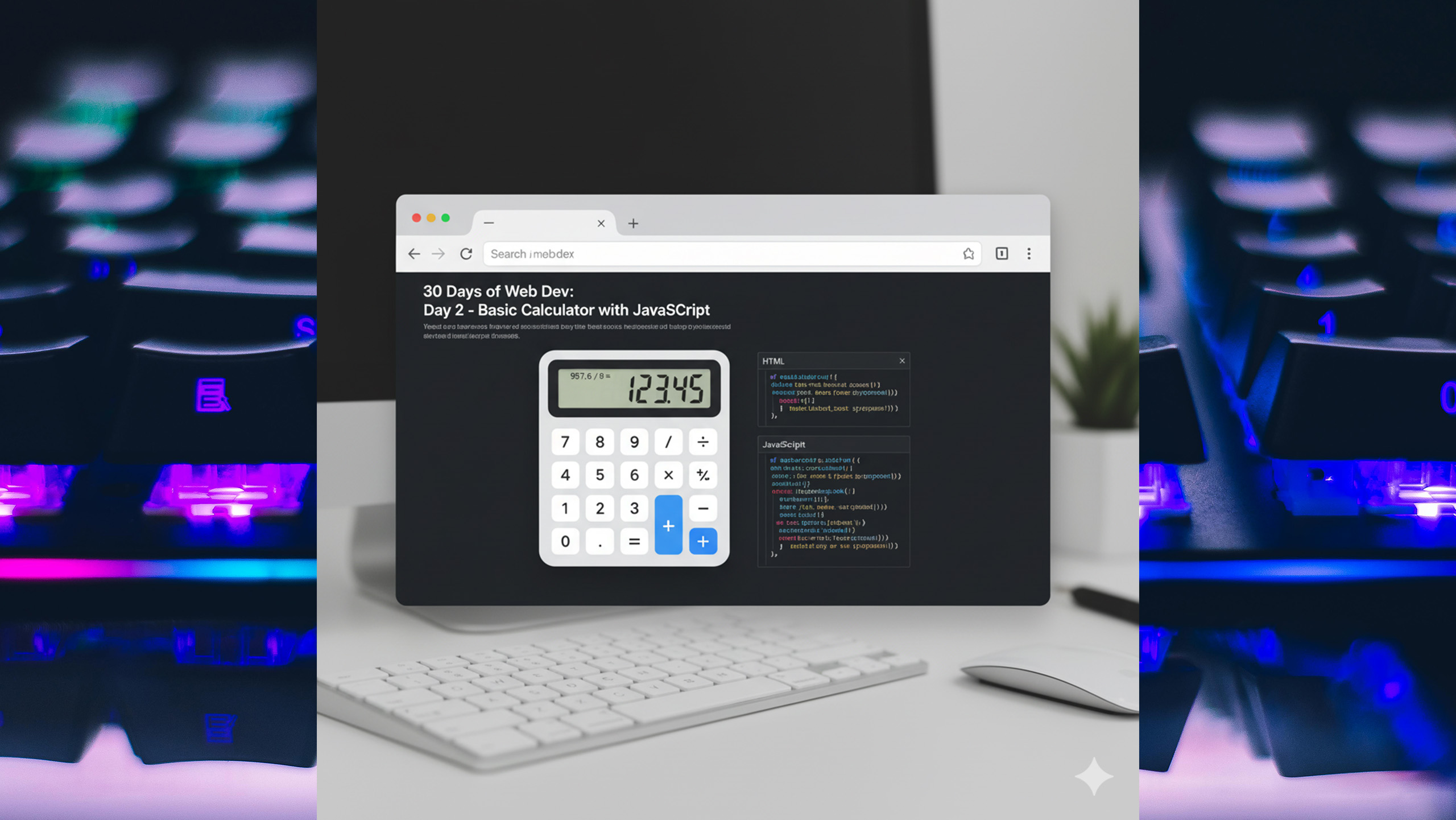
30 Days of Web Dev: Day 2 - Basic Calculator with JavaScript
30 Days of Web Dev: Day 2 - Basic Calculator with JavaScript
Welcome back to the 30 Days of Web Dev Challenge! After yesterday’s dive into styled form inputs, today, on Day 2, we’re building a fundamental but incredibly insightful project: a Basic Calculator with JavaScript. This might seem like a simple task, but it’s a fantastic way to solidify core JavaScript concepts like event handling, DOM manipulation, and basic arithmetic operations.
This project, while serving as a functional calculator, is specifically designed to showcase my ability to create interactive web applications that are both clean in design and accessible. While we covered form validation yesterday, the principles of clear feedback and intuitive interaction carry over. The calculator demonstrates:
-
Robust JavaScript Logic: Handling user input, performing calculations, and updating the display efficiently.
-
Dynamic UI Updates: Using JavaScript to change the content and appearance of the calculator based on user actions.
-
User-Friendly Interface: Designing a layout that is easy to understand and operate, ensuring a smooth user experience.
Building this calculator, especially with an Astro-powered site in mind, means considering how components might be structured and rendered. While Astro’s primary benefit is speed and component-based architecture, the core HTML, CSS, and JavaScript for the calculator remain universally applicable.
Stay tuned for Day 3, where we’ll be exploring another exciting web development concept!